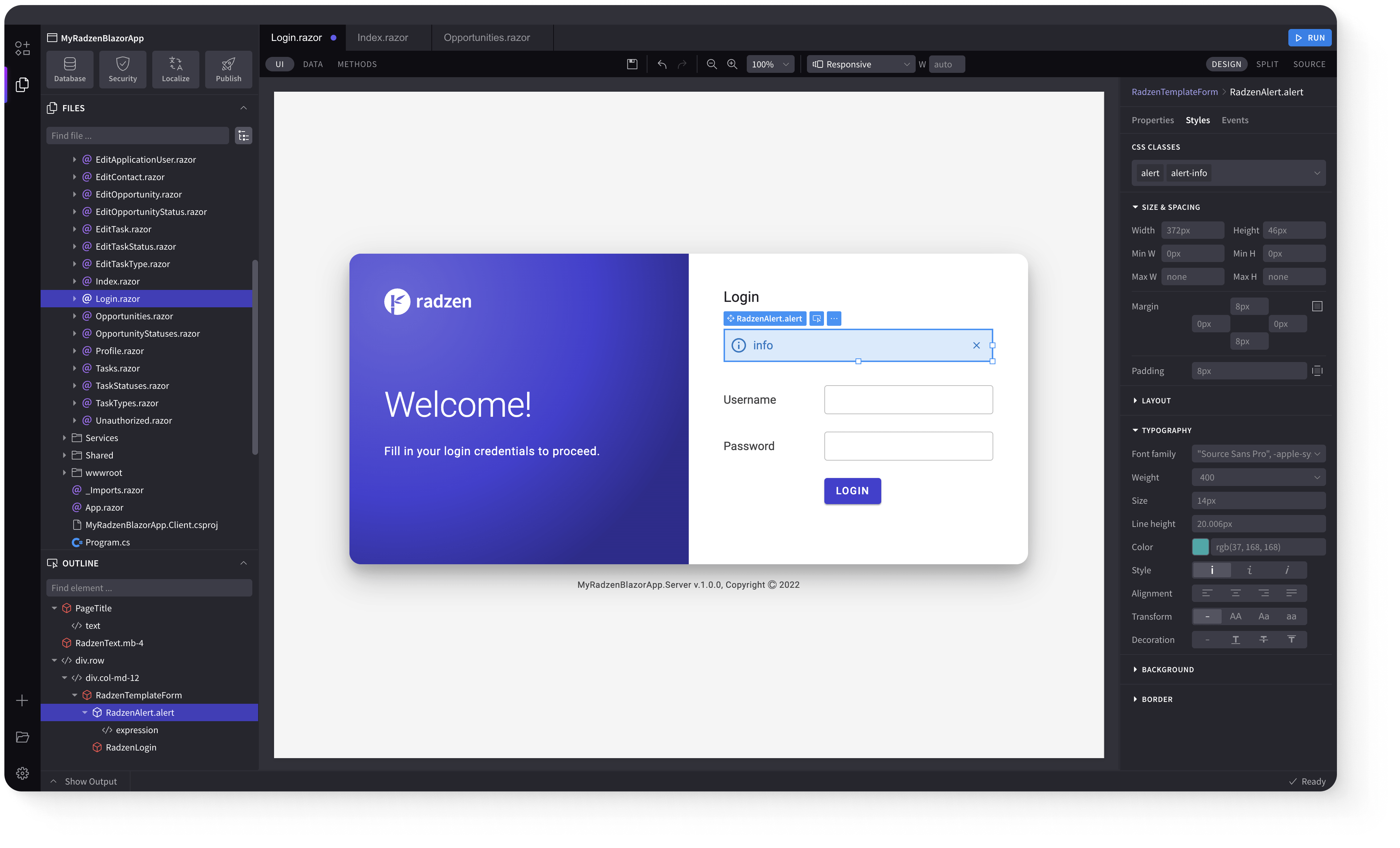Scheduler
Demonstration and configuration of the Radzen Blazor Scheduler component.
Day, week and month views link
October 2025
Sun
Mon
Tue
Wed
Thu
Fri
Sat
Birthday
Online meeting
Skype call
Dentist appointment
28
29
30
1
2
3
4
Vacation
5
6
7
8
9
10
11
Vacation
12
13
14
15
16
17
18
19
20
21
22
23
24
25
26
27
28
29
30
31
1
Console log
Year Planner and Timeline views link
Plan out the whole year with <RadzenYearPlannerView /> and <RadzenYearTimelineView />.
2025
Sun
Mon
Tue
Wed
Thu
Fri
Sat
Sun
Mon
Tue
Wed
Thu
Fri
Sat
Sun
Mon
Tue
Wed
Thu
Fri
Sat
Sun
Mon
Tue
Wed
Thu
Fri
Sat
Sun
Mon
Tue
Wed
Thu
Fri
Sat
Sun
Mon
Tue
Jan
1
2
3
4
5
6
7
8
9
10
11
12
13
14
15
16
17
18
19
20
21
22
23
24
25
26
27
28
29
30
31
Jan
Feb
1
2
3
4
5
6
7
8
9
10
11
12
13
14
15
16
17
18
19
20
21
22
23
24
25
26
27
28
Feb
Mar
1
2
3
4
5
6
7
8
9
10
11
12
13
14
15
16
17
18
19
20
21
22
23
24
25
26
27
28
29
30
31
Mar
Apr
1
2
3
4
5
6
7
8
9
10
11
12
13
14
15
16
17
18
19
20
21
22
23
24
25
26
27
28
29
30
Apr
May
1
2
3
4
5
6
7
8
9
10
11
12
13
14
15
16
17
18
19
20
21
22
23
24
25
26
27
28
29
30
31
May
Jun
1
2
3
4
5
6
7
8
9
10
11
12
13
14
15
16
17
18
19
20
21
22
23
24
25
26
27
28
29
30
Jun
Jul
1
2
3
4
5
6
7
8
9
10
11
12
13
14
15
16
17
18
19
20
21
22
23
24
25
26
27
28
29
30
31
Jul
Aug
1
2
3
4
5
6
7
8
9
10
11
12
13
14
15
16
17
18
19
20
21
22
23
24
25
26
27
28
29
30
31
Aug
Sep
1
2
3
4
5
6
7
8
9
10
11
12
13
14
15
16
17
18
19
20
21
22
23
24
25
26
27
28
29
30
Sep
Nov
1
2
3
4
5
6
7
8
9
10
11
12
13
14
15
16
17
18
19
20
21
22
23
24
25
26
27
28
29
30
Nov
Dec
1
2
3
4
5
6
7
8
9
10
11
12
13
14
15
16
17
18
19
20
21
22
23
24
25
26
27
28
29
30
31
Dec
Console log
Display additional content when the user hovers an appointment link
October 2025
Sun
Mon
Tue
Wed
Thu
Fri
Sat
Birthday
Online meeting
Skype call
Dentist appointment
28
29
30
1
2
3
4
Vacation
5
6
7
8
9
10
11
Vacation
12
13
14
15
16
17
18
19
20
21
22
23
24
25
26
27
28
29
30
31
1
Display any number of days side-by-side link
(default)
(default)
10/04/2025 - 10/05/2025
Sat
Sun
8 AM
9 AM
10 AM
11 AM
12 PM
1 PM
2 PM
3 PM
4 PM
5 PM
6 PM
7 PM
8 PM
9 PM
10 PM
11 PM
Skype call
Online meeting
Dentist appointment
Vacation
Console log
Keyboard Navigation link
The following keys or key combinations provide a way for users to navigate and interact with Radzen Blazor Scheduler component.
| Press this key | To do this |
|---|---|
| Tab | Navigate to a Scheduler component. |
| Tab on focused Scheduler | Navigate forward across available scheduler components. |
| Shift + Tab on focused Scheduler | Navigate backward across available scheduler components. |
| RightArrow on week/month view or year view selected month | Focus previous day. |
| LeftArrow on week/month view or year view selected month | Focus next day. |
| UpArrow on week/month view or year view selected month | Focus same day from previous week. |
| DownArrow on week/month view or year view selected month | Focus same day from next week. |
| UpArrow on day view | Focus previous hour. |
| DownArrow on day view | Focus next hour. |
| UpArrow on appointment | Focus previous appointment. |
| DownArrow on appointment | Focus next appointment. |
| Space on appointment | Edit appointment. |
| Enter | Add appointment. |
Radzen Blazor Components, © 2018-2025 Radzen.
Source Code licensed under
MIT